Personal Online & Mobile Banking - Getting Started
Online Banking & Mobile App Guides
Frequently Asked Questions
Find helpful answers to questions pertaining to online banking, our mobile app and more here.
Zelle®
Send money directly from our app to friends and family with Zelle®
Learn More
* Must be at least 13 years of age. Please refer to product terms and conditions.
Customer Support
Online Banking Support
(800) 551-6098
Getting Started
Enrollment
NOTE: Online Banking and Alpine Mobile® are not available to minors under the age of 13.
To enroll in Alpine Online, complete the following steps on either a mobile device or computer:
- Download the Alpine Mobile app on your phone/tablet (Apple App Store / Google Play Store) OR visit www.alpinebank.com and select Log In and Enroll Now.
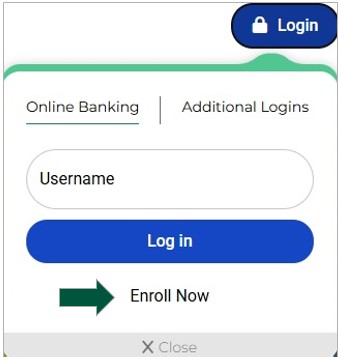
- Enter the information requested on the Enroll screen, and then select Next.
NOTE: For credit card only management, enter your credit card number where it asks for account number.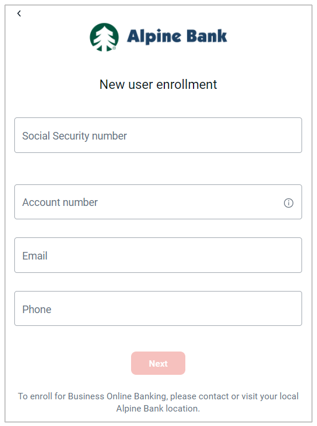
-
Set up 2-step verification
After entering your username and password, you will be prompted to set up 2-step verification. Click Get Started.
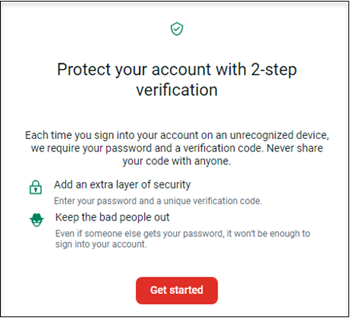
To implement 2-step verification, select one of the following verification methods:
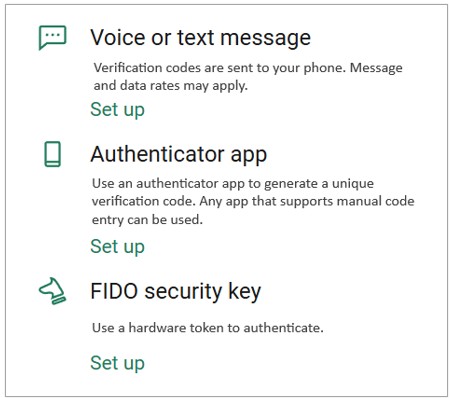
Note: The Voice or Text Message option requires a U.S. phone number. Users with international phone numbers must use the Authy App (or another Authenticator App that is compatible with international phone numbers) as their verification method.
Verification codes are sent to your phone using the number you provide.
Enter the phone number you wish to receive a unique verification code when you sign in, to confirm that it’s you.
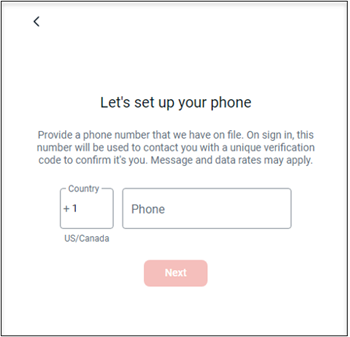
Select Phone Call or Text Message/SMS. Then select Send code.
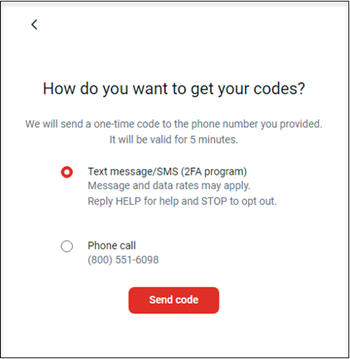
- Enter the verification code, and then select Verify.
- Read the user agreement, and then select Accept.
- Create a username and password by entering information in the Username and Password fields, and then select Next.
NOTE: To see the username and password rules select Show rules for either. - The Dashboard screen for online banking appears.
*Online Banking and Alpine Mobile® are not available to minors under the age of 13.

