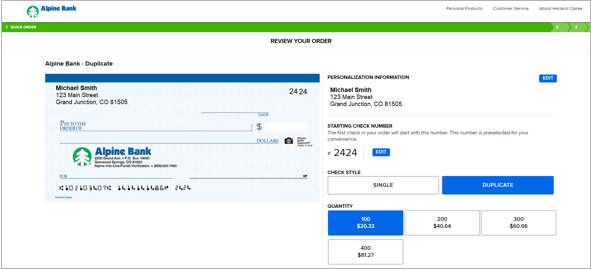Business Online & Mobile Banking Reorder Checks
Online/Mobile Banking Guides
Frequently Asked Questions
Find helpful answers to questions pertaining to online banking, our mobile app and more here.
Desktop Intuit Help
Get help with connecting to an Intuit desktop product, such as Quickbooks or Quicken here.
Customer Support
Online Banking Support
(800) 551-6098
Reorder Checks
Reorder checks any time, right from your online banking or mobile app.
Note: Initial check orders must be placed at a location or by calling us at 800-551-6098. If there are no previous orders on file, you will not be able to reorder checks .
Select the applicable account on the Dashboard, or click on Accounts from the main menu.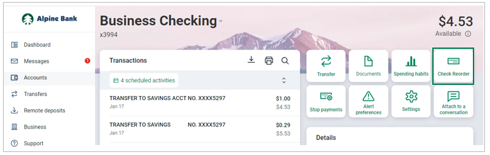
- Selecting Check Reorder from the account tool menu will take you to our check ordering site.
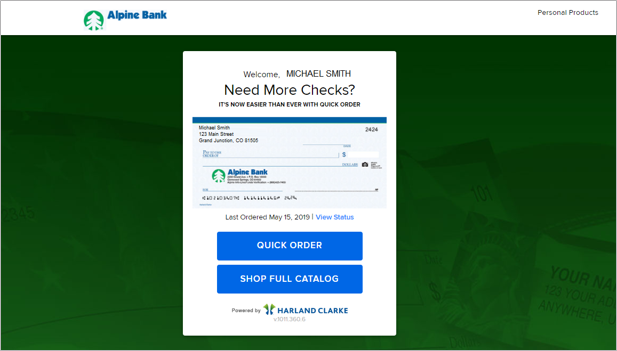
- Select Quick Order to order the same checks you currently use, or select Shop Full Catalog to change your order. Follow the online process to complete your online check order.