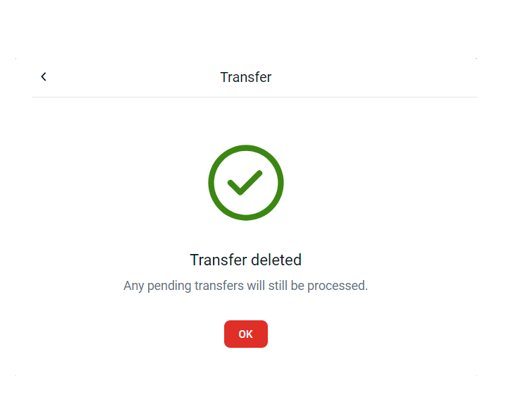Business Online & Mobile Banking Transfers
Online/Mobile Banking Guides
Frequently Asked Questions
Find helpful answers to questions pertaining to online banking, our mobile app and more here.
Desktop Intuit Help
Get help with connecting to an Intuit desktop product, such as Quickbooks or Quicken here.
Customer Support
Online Banking Support
(800) 551-6098
Transfers
{beginAccordion}
Make a Transfer
Make transfers between your Alpine Bank accounts by completing the following steps:
- Select Transfers from the main menu, or Transfer on your dashboard.
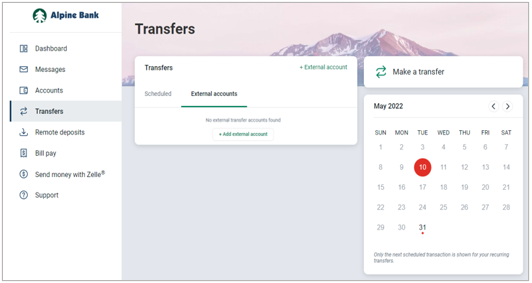
- Select Make a transfer and enter the transfer details. Select More options to change the frequency, schedule the transfer date or add a memo.
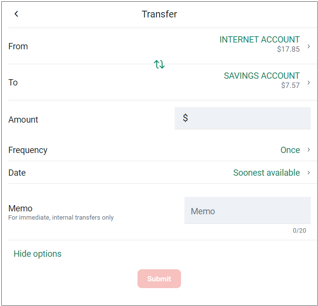
- Carefully review the information and if correct click Submit.
Deleting a Transfer
- To delete a scheduled transfer, click on Transfers, then select the transfer you would like to delete.
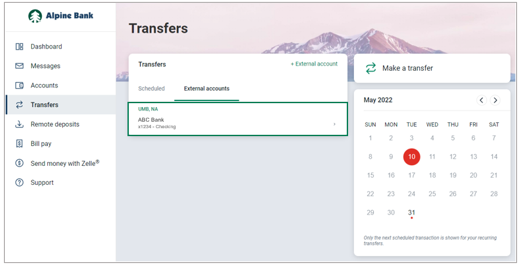
-
Click on the trash can icon in the upper right corner.
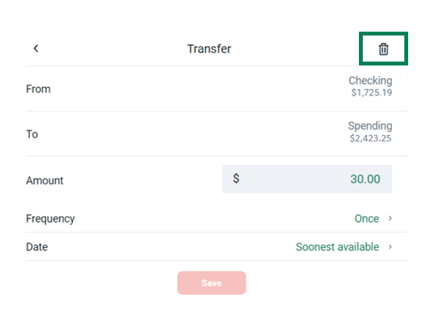
- Confirm that you would like the delete the transfer by clicking Delete.
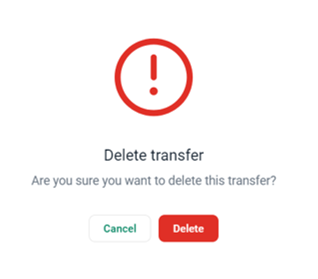
-
You will receive a confirmation that your transfer has been deleted.