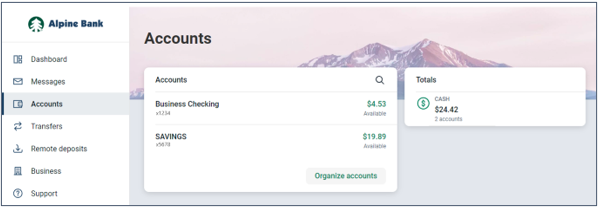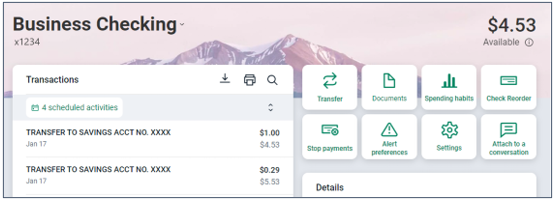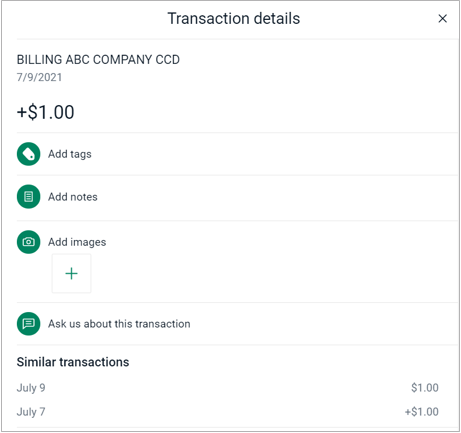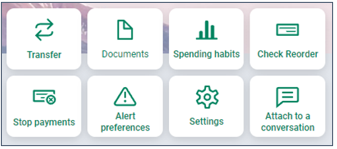Resources
{beginAccordion}
Online/Mobile Banking Guides
{openTab}
Frequently Asked Questions
- Find helpful answers to questions pertaining to online banking, our mobile app and more here.
{endAccordion}
Customer Support
Online Banking Support
(800) 551-6098
Accounts
View your account transactions, statements and additional account options.
Select Accounts from the main menu and choose the account to view. Or on your Dashboard, select the account to view.
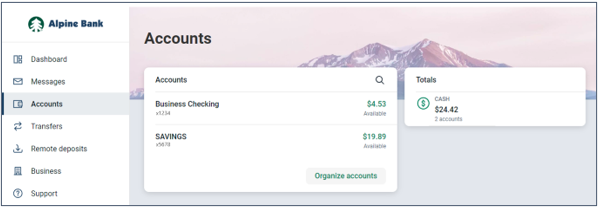
Once in the account, the balance, transactions, account details and additional options will appear.
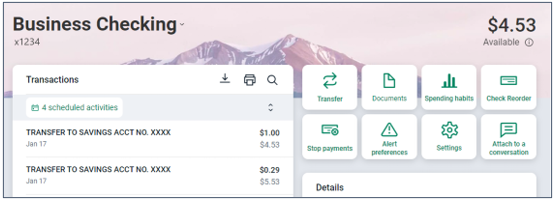
Select an individual transaction to view the Transaction details and images. You may also add tags, notes, or images to any transaction for recordkeeping purposes. If you do not recognize a transaction, select Ask us about this transaction to start a secure conversation with the bank, through Messages.
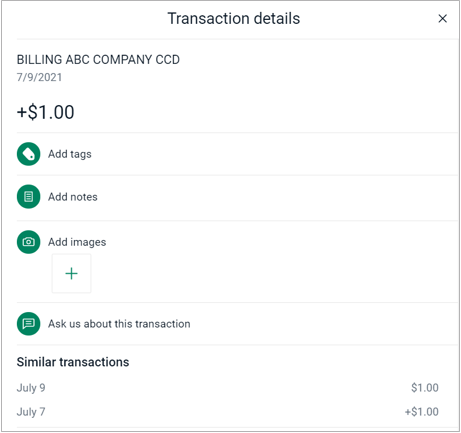
Account Tools
Use the account shortcut options to make a transfer, view documents, and manage your budget, among other options. Below are shortcuts to how-to guides for each account tool:
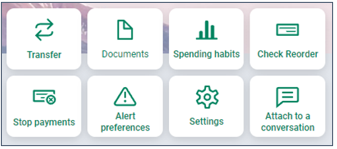
For step-by-step instructions, refer to the Online/Mobile Banking guides from the resources menu on the left.