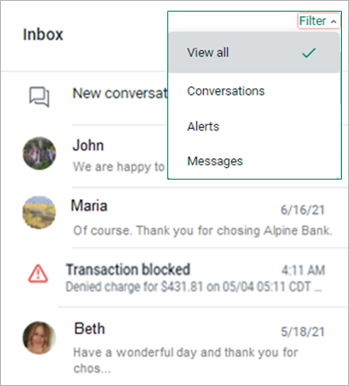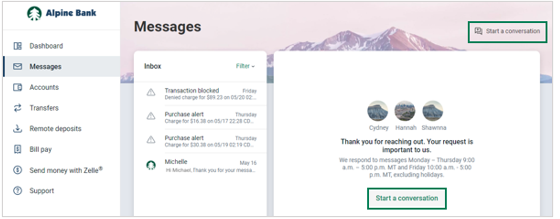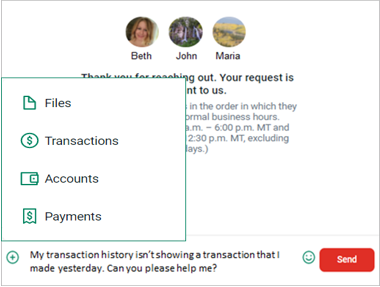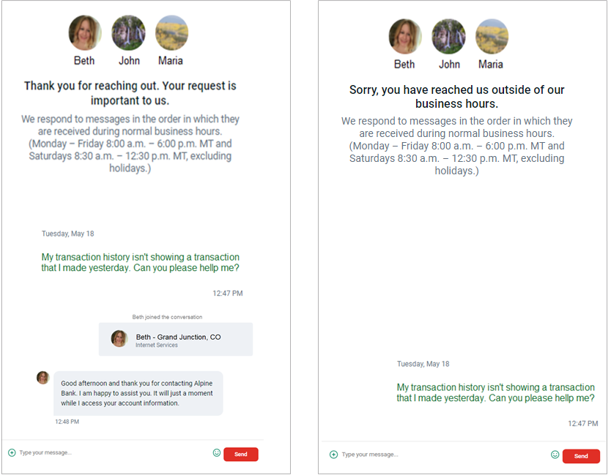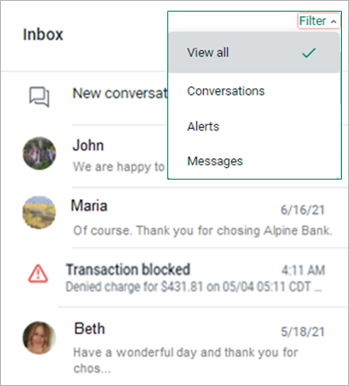Resources
{beginAccordion}
Online/Mobile Banking Guides
{openTab}
Frequently Asked Questions
- Find helpful answers to questions pertaining to online banking, our mobile app and more here.
{endAccordion}
Customer Support
Online Banking Support
(800) 551-6098
Messages
View automated alerts, such as a low-funds warning, messages from Alpine Bank, and communications with Alpine Bank support representatives from the Messages tab.
Initiate a Secure Message
- Select Messages from the main menu.
- Select the Start a conversation link to the right of Messages or in the message area.
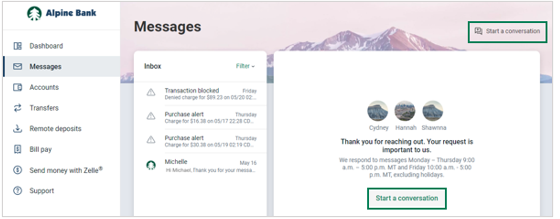
NOTE: Messages can be accessed through multiple areas within online banking and the mobile app, including the Dashboard and transaction details.
- At the bottom of the secure message, type your question or message. Click on the + symbol to add a File, a specific Transaction, an Account, or a Bill Pay Payment to your message. Click Send to send the message to Alpine Bank’s support group.
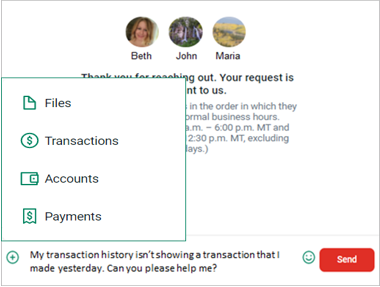
-
The message conversation will show above the text input box. Messages may be sent any time. However, if sent outside our normal business hours we will respond the following business day and in the order the message was received. For immediate assistance, please call us directly at 800-551-6098 during business hours.
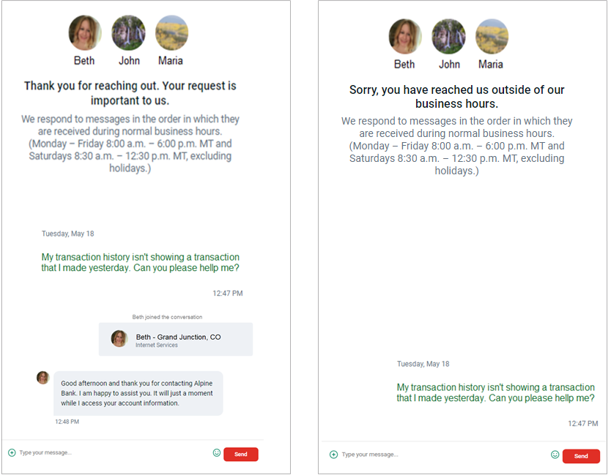
-
Previous conversations, alerts, and messages are saved in the Inbox. You may also filter your Inbox results.