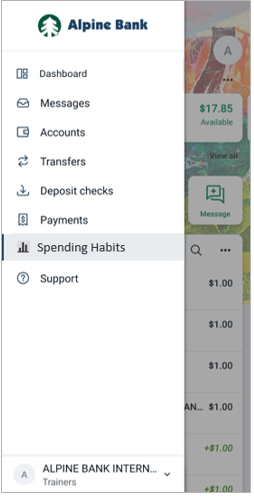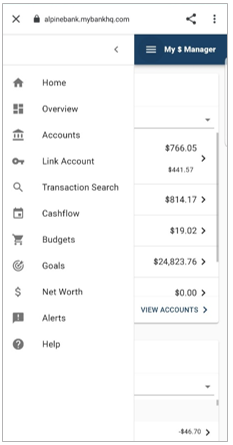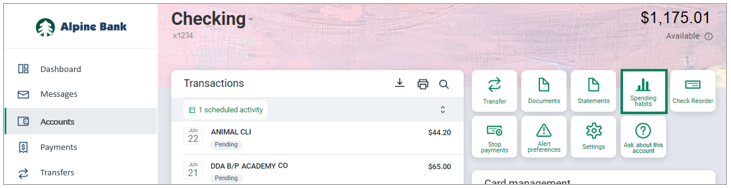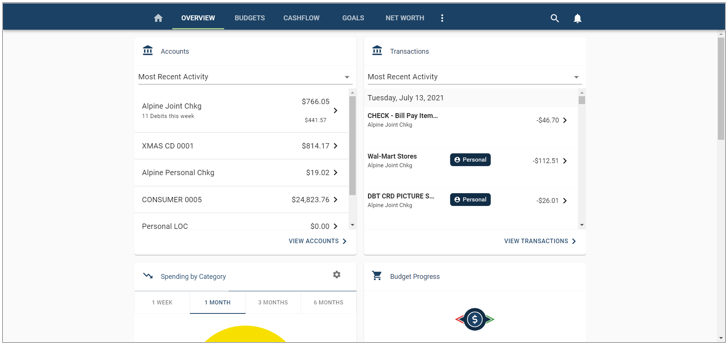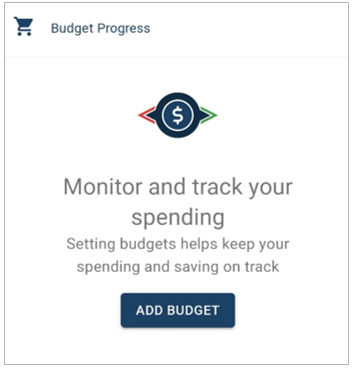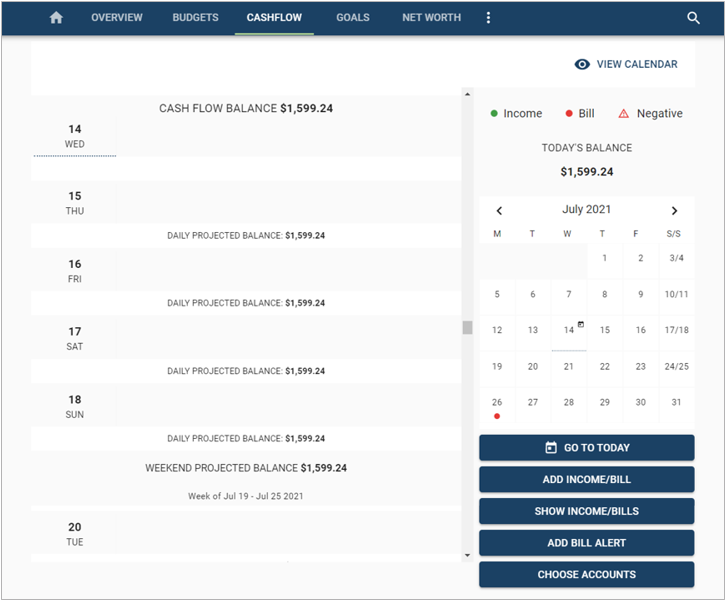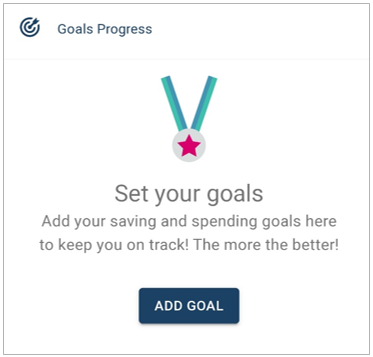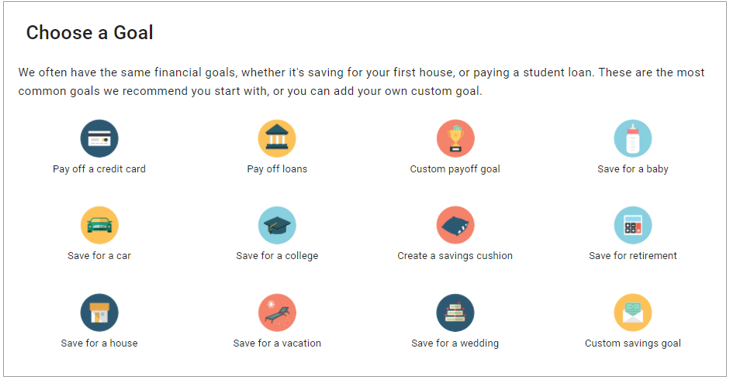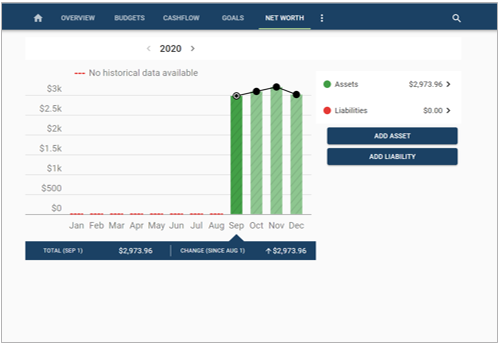Spending Habits
Spending Habits is a helpful and informative money management tool. Use it to track business spending habits, view your complete financial picture and set financial goals.
Finding Spending Habits:
{beginAccordion}
Alpine Mobile App
To find Spending Habits in the Alpine Mobile App, use the slide-out menu by swiping the home screen to the right, and select Spending Habits.
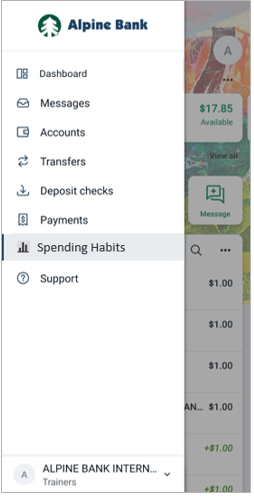
Once on the Spending Habits screen, use the slide-out menu for the full list of service options.
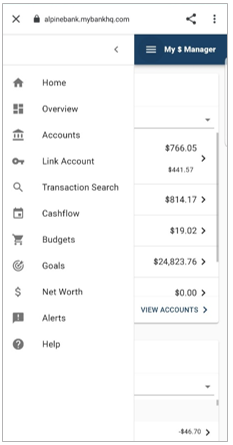
Online Banking
Within Online Banking, choose an account and select Spending Habits from the shortcut buttons.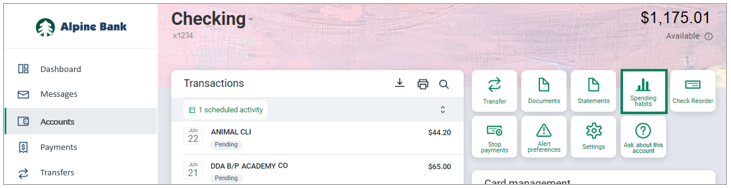
Use the tabs at the top of the page to navigate to the different options: BUDGETS, CASHFLOW, GOALS and NET WORTH. See a description of each below.
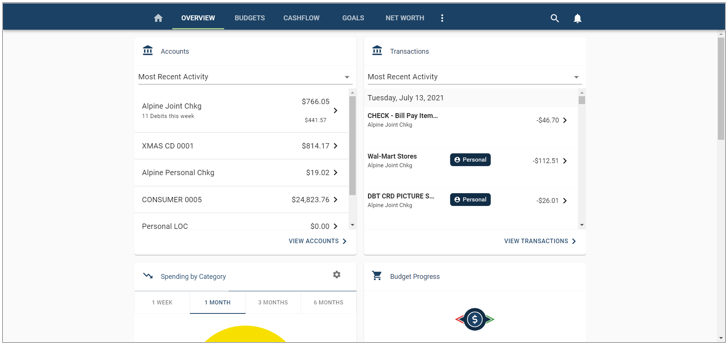
{endAccordion}
Find Your Way Around Spending Habits:
{beginAccordion}
Overview
View your accounts, transactions, spending by category, budget progress, cashflow, net worth and goal progress. Each section has links for more information.
Budgets
Select ADD BUDGET to set up a budget to monitor and track your spending.
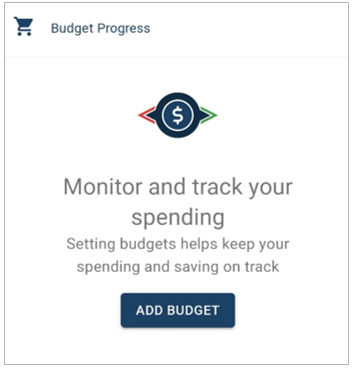
Cashflow
Cashflow allows you to plan ahead with a cash flow calendar that automatically tracks income and expenses, and provides daily projected balance and monthly overviews.
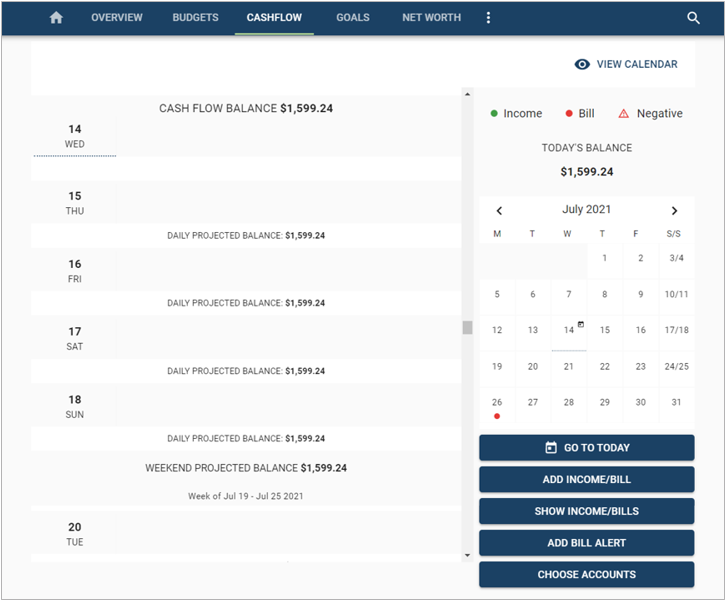
ADD INCOME/BILL
- Click on the ADD INCOME/BILL button.
- Select Add Income or Add Bill and provide the details.
- Save your Income or Bill information.
SHOW INCOME/BILLS
To view the Income and Bills select view, edit or delete the recurrence.
ADD BILL ALERT
You can also setup Bill Alerts to remind you of your scheduled bills by selecting ADD BILL ALERT and entering the details of when and how you prefer to be notified.
CHOOSE ACCOUNTS
Choose Accounts allows you to select which accounts you want to include in your cash flow.
GOALS
Goals allow you to plan for the future by creating savings or payoff objectives. The Goals dashboard shows your current goals progress.
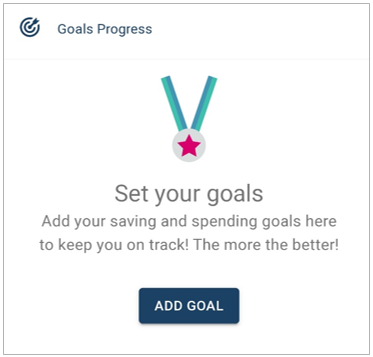
- To add a goal, click on the ADD GOAL button. Select the type of goal you would like to complete.
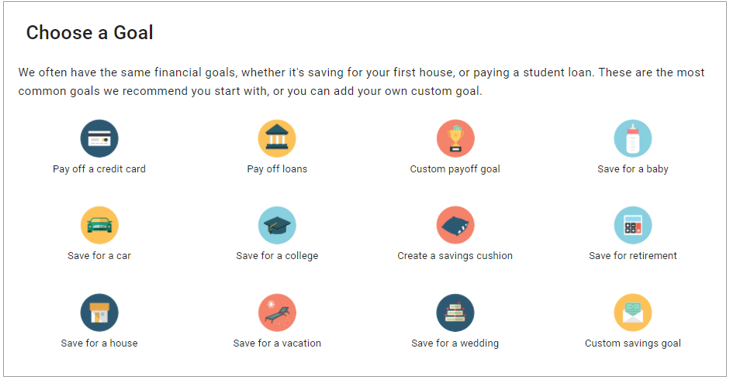
- Enter the details for your goal and SAVE.
- You will see a Goal Summary that will include a target completion date once you have successfully created your goal.
NOTE: To delete a goal, click on the X to the right of goal in your Goals dashboard. To edit a goal, click on the gear symbol. This will bring you to a screen where you can update any of the current information.
NET WORTH
Net Worth allows you to monitor your current assets and debts.
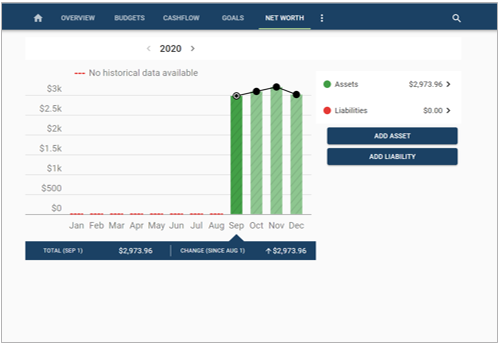
- To add an asset or liability, select ADD ASSET or ADD LIABILITY.
- Select LINK ACCOUNT to add an account or enter an Unlinked Asset or Liability by entering the Name and Amount and SAVE.
{endAccordion}