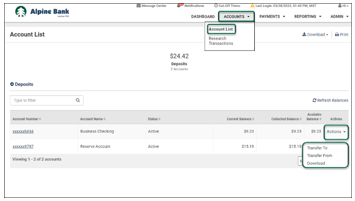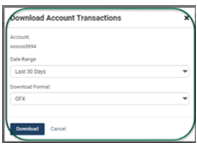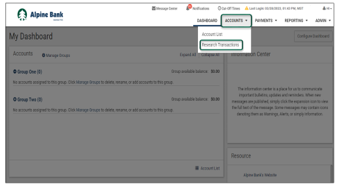Resources
{beginAccordion}
Online Banking Guides
{openTab}
{endAccordion}
Customer Support
Commercial Banking Support
(833) 325-7902
Accounts
View your Alpine Bank accounts and transactions, download account activity, initiate transfers and research transactions.
Note: Reference the Dashboard user guide for instructions on adding a quick access accounts widget to your online banking landing page.
{beginAccordion}
ACCOUNT LIST
Access your account(s) by selecting Account List from the ACCOUNTS dropdown menu. Accounts will be grouped and listed by their account type: deposit, loan or certificate of deposit (CD).
View account-specific transactions by clicking the account number or use the Actions dropdown menu to create a transfer: Transfer To or Transfer From, depending on the account type, or Download transactions.
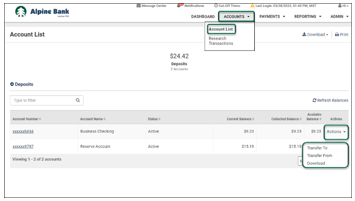
To download transactions, click Download from the Actions dropdown menu. Select the Date Range and Download Format, then click Download.
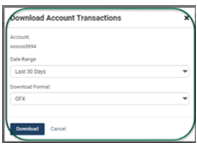
RESEARCH TRANSACTIONS
Search for specific account transactions by clicking on the Accounts menu, then select Research Transactions.
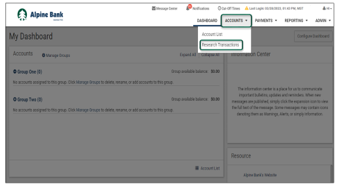
Use the filtering tools within the Search Transactions popout to search for a specific transaction or set of transactions. Once filter criteria are entered, select Search.