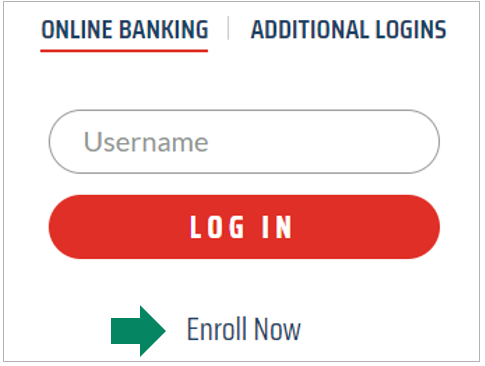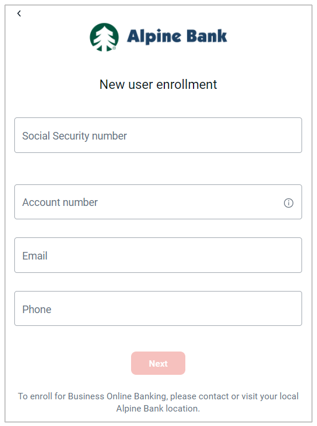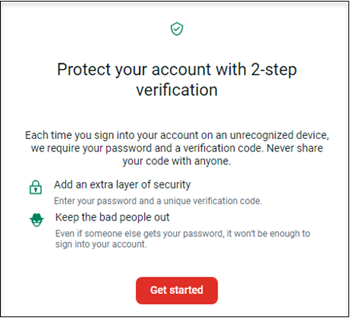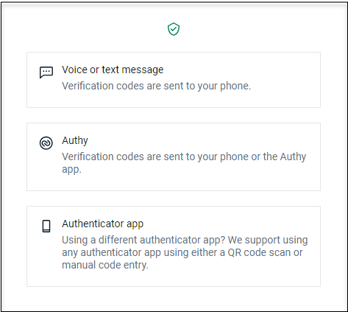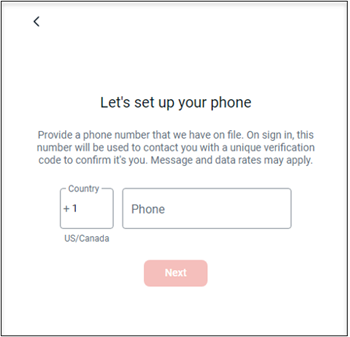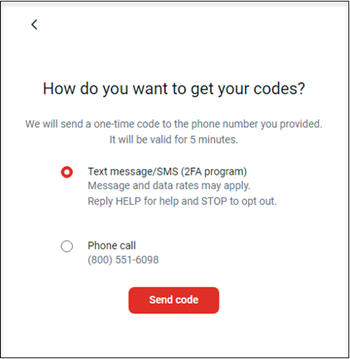Resources
{beginAccordion}
Online Banking & Mobile App Guides
{openTab}
Frequently Asked Questions
Find helpful answers to questions pertaining to online banking, our mobile app and more here.
Zelle®
Send money directly from our app to friends and family with Zelle®
Learn More
{endAccordion}
Customer Support
Online Banking Support
(800) 551-6098
Getting Started
Enrollment
NOTE: Online Banking and Alpine Mobile® are not available to minors under the age of 13.
To enroll in Alpine Online, complete the following steps on either a mobile device or computer:
- Download the Alpine Mobile app on your phone/tablet (Apple App Store / Google Play Store) OR visit www.alpinebank.com and select Log In and Enroll Now.
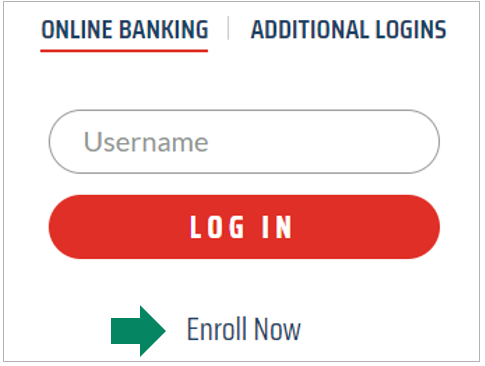
- Enter the information requested on the Enroll screen, and then select Next.
NOTE: For credit card only management, enter your credit card number where it asks for account number.
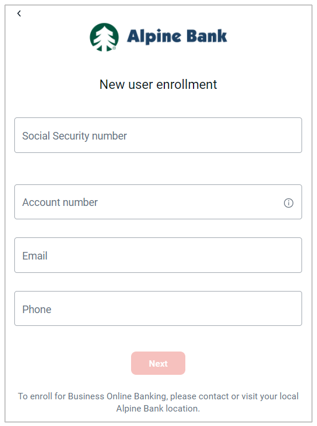
-
Set up 2-step verification
After entering your username and password, you will be prompted to set up 2-step verification. Click Get Started.
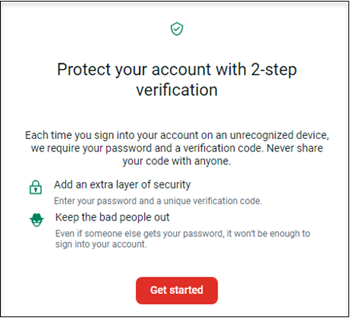
To implement 2-step verification, select one of the following verification methods:
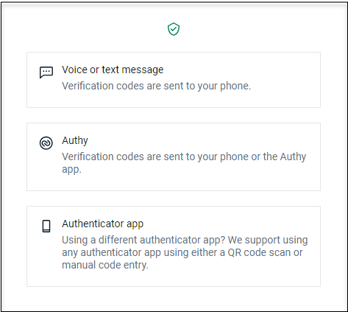
Note: The Voice or Text Message option support U.S. and international phone numbers. If the international number is based out of the United Kingdom, alerts will come from 44-7480-191787; all other international based numbers will receive alerts from 888-565-4660.
Verification codes are sent to your phone using the number you provide.
Enter the phone number you wish to receive a unique verification code when you sign in, to confirm that it’s you.
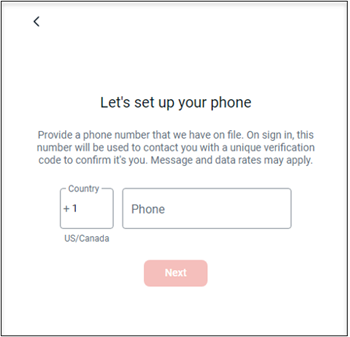
Select Phone Call or Text Message/SMS. Then select Send code.
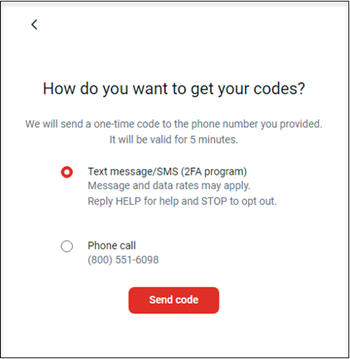
- Enter the verification code, and then select Verify.
- Read the user agreement, and then select Accept.
- Create a username and password by entering information in the Username and Password fields, and then select Next.
NOTE: To see the username and password rules select Show rules for either.
- The Dashboard screen for online banking appears.
*Online Banking and Alpine Mobile® are not available to minors under the age of 13.